1. Log into Point
2. Select your file and open it
3. Click on File
4. Click on Import From
5. Click on Borrower Master File to get a list of all your templates
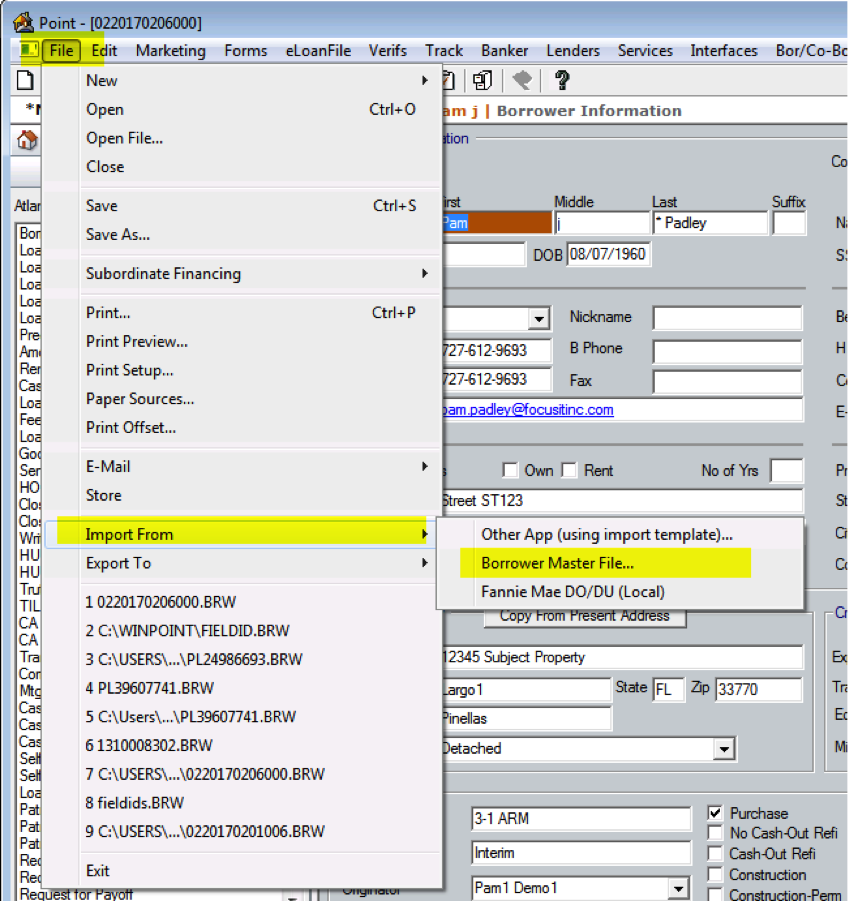
6. Select the Template to apply or the one you need to change your file to and click on Open.

7. You will get a popup window telling you the Data was imported
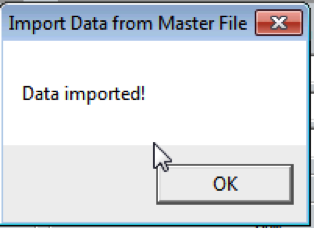
8. Before saving your file, review all your screens to make sure that applying the new template didn’t cause you to loss data that is still needed on the file
9. When done Save
9. When done Save
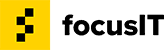
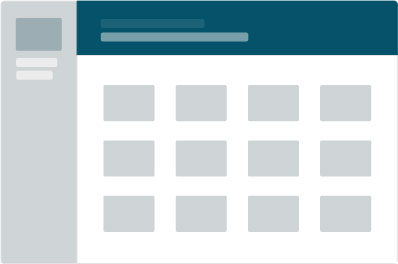
Recent Comments