The steps are as follows:
- Search for the file you want to copy and highlight the file, but do not open it.
- Click the Copy button.
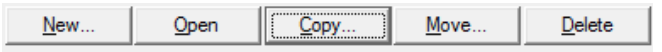
- The next screen to open is the Copy Borrower screen, from here you would click the down arrow under the Data Folder window to select the folder you want to copy the loan to.
- Select if you want this to go under Prospect or Borrower in the folder you selected above.
- Click either Preserve, Auto Filename or Manual Naming for this loan.
- Next and most IMPORTANT click on the check box next Copy only 1003 data to start a new loan including co-borrowers.
- Last click on OK and you done.
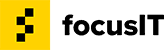
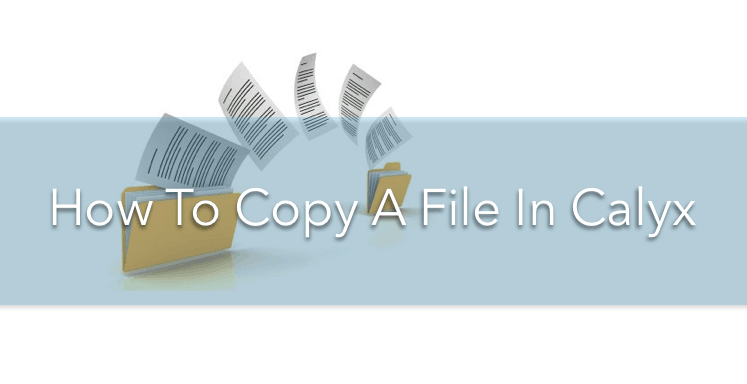
Recent Comments