• Log into Pulse Marketing
• Click on “List”
• Click on “Create List”
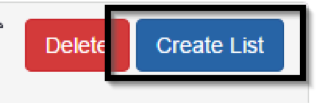
• Give the List a Name
• Choose the type of List, either Automatic or Dynamic
• Choose the type of List, either Automatic or Dynamic
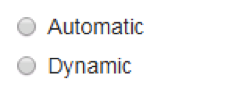
• Select the Branch or Branches
• Click on “Next”
• Under the “Add to List Filter” page click the “Users” tab
• Click the down arrow under the Loan Officer’s dropdown list or under Processor’s dropdown list to select your choose
• Click on “Preview Filter” to see the result of your selections
• Click on Save and you have your list.
• Click on “Next”
• Under the “Add to List Filter” page click the “Users” tab
• Click the down arrow under the Loan Officer’s dropdown list or under Processor’s dropdown list to select your choose
• Click on “Preview Filter” to see the result of your selections
• Click on Save and you have your list.
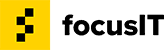
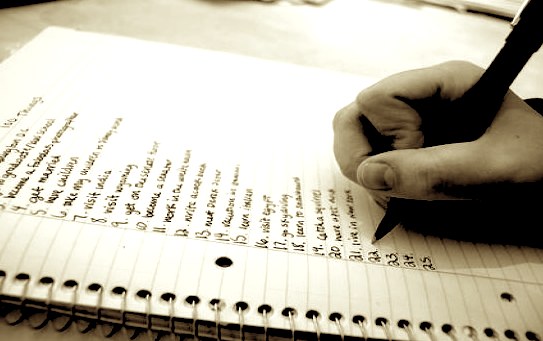
Recent Comments