1. Log into Pulse
2. Click on “My Pipeline” on top menu bar

3. Click on either Leads or Loans to find your file
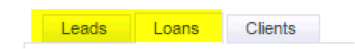
4. Click on your Borrower’s name to open your file
5. To see what Rules Ran look under the “Rules Alerts” tab display on opening
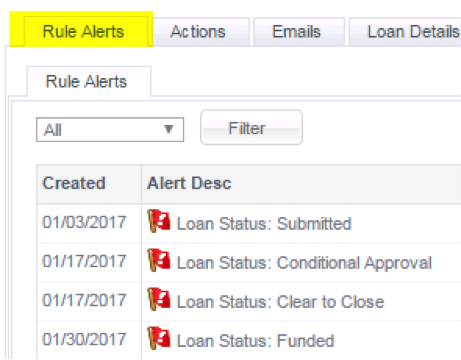
6. Or click on the Emails tab to see what emails were sent out
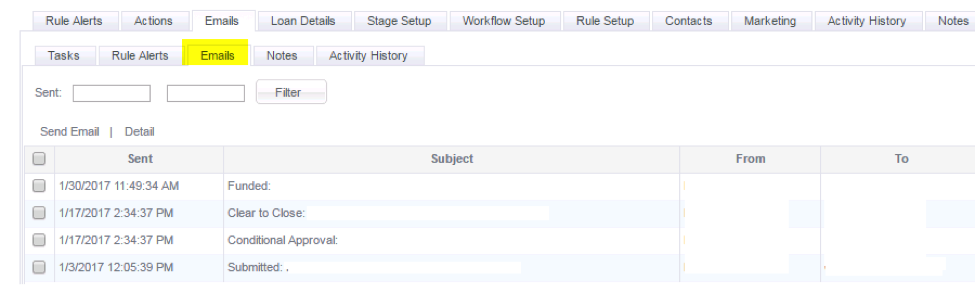
7. To view the email click on the Subject Line
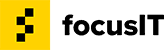

Recent Comments