The Menu bar is made up of 5 Buttons that help the user navigate their way
through the system.
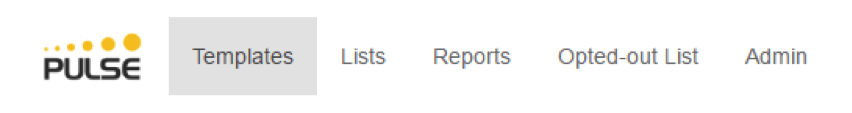
Button 1: Templates – This feature allow the user to create their own Marketing Templates or modify the ones delivered with the program. It also provides a wonderful tool set that allow the user to not only insert pictures and text within the body of the email but also insert Merge Tags that allow the system to pull in data fields from the Point file.
Button 2: List – This feature allows the user to select email addresses from their PointCentral Database or Import addresses using an excel spreadsheet. There are options that allow the user to create lists based on conditions that determine when an email address should be added to the list and also removed from the list. Making the list self-maintaining.
Button 3: Reports – This allows the users to see the results of the Outbound Activity. Giving the user the tools they need to analyze the performance of their Marketing Campaigns. These results can also be exported for printing and reporting.
Button 4: Opted-out List – Allows focusIT to keep their clients in compliance with the Can-Spam Act of 2003. All emails sent out from Pulse Marketing allow the Recipients to Unsubscribe/Opt-Out from receiving any future emails generated by the system.
Button 5: Admin – Allow the user access to change their password.
Ask our Sales Team any additional questions or get a Pulse Marketing Overview from us! sales@focusitinc.com or (888) 756-1476
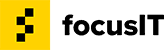

Recent Comments