1. Log into Pulse Marketing
2. Click on List
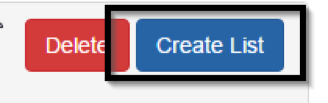
3. Click on Create List
4. Give the List a Name
5. Choose the type of List
6. Click on Next
7. Under the “Add to List Filter” page click the down arrow under Folder and select your folder.
4. Give the List a Name
5. Choose the type of List
6. Click on Next
7. Under the “Add to List Filter” page click the down arrow under Folder and select your folder.
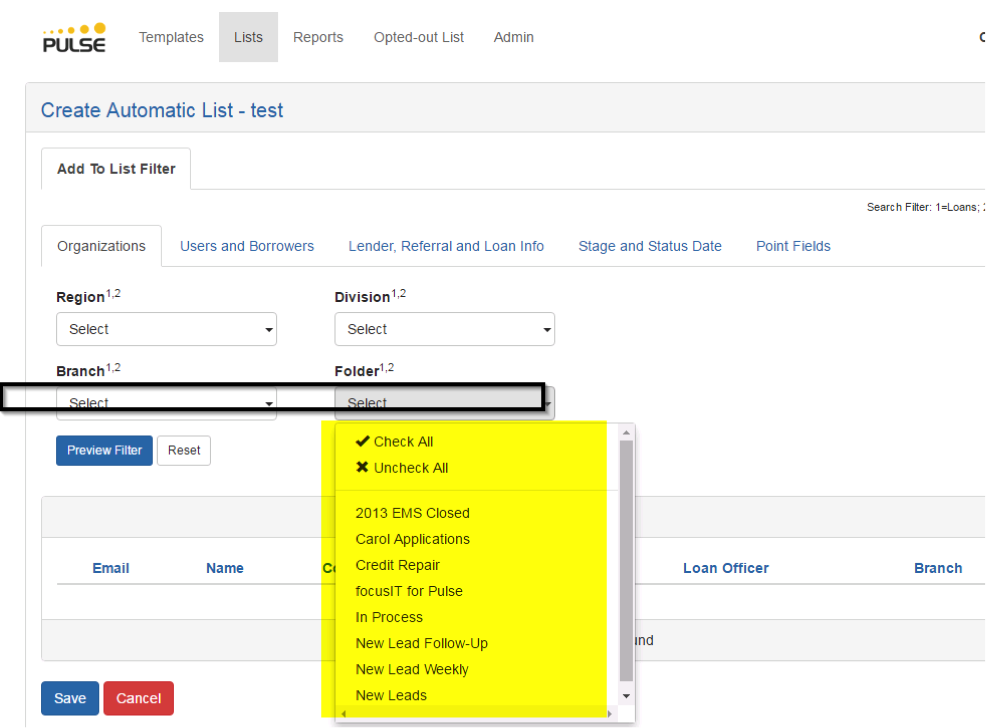
8. Click on “Preview Filter”
9. Click on Save and you have your list.
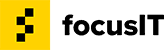
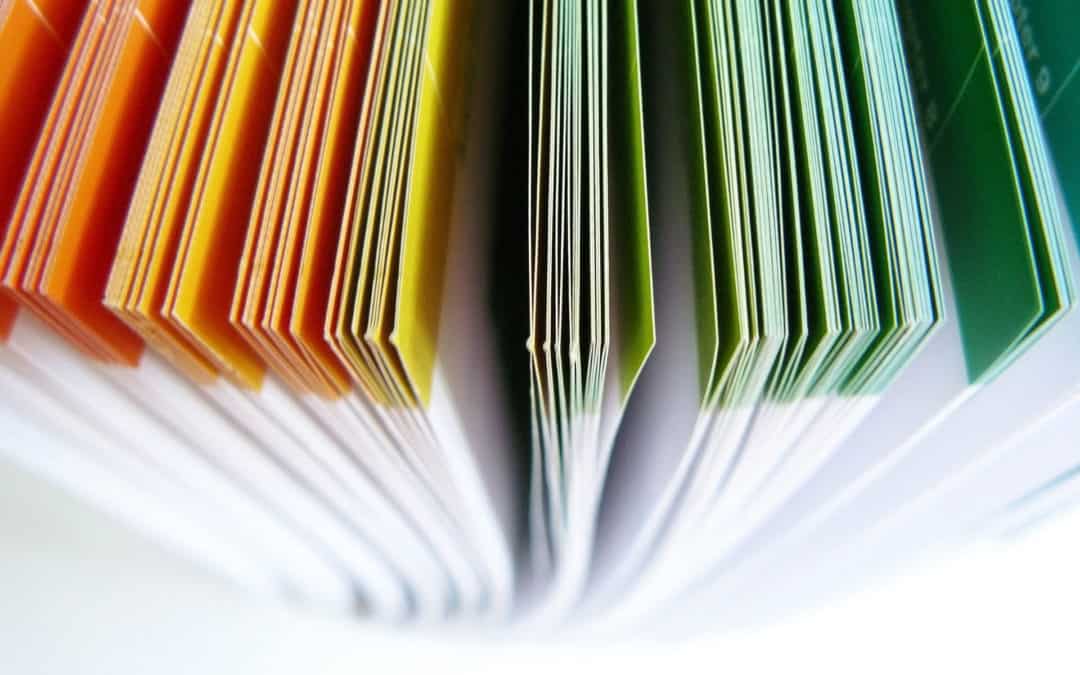
Recent Comments