The steps are as follows:
a. Click on the icon at the top of your menu bar that looks like this or click on “Utilities” and “Cardex Database”
b. You should get a screen that looks like this one below
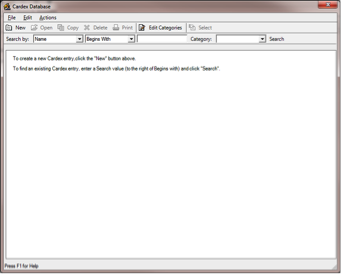
c. From this screen click on “File” and “Export” and the screen below should appear .
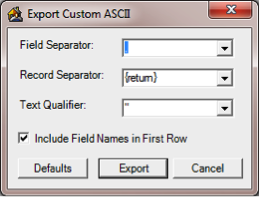
d. Leave the defaults on this screen and just click on “Export”. You will be asked to save the file, be sure to save it somewhere you will be able to find it when you need it and DO NOT change the name or extension.
e. Click on “File” again and now click on “Export to Calyx PDS” you will be asked again to save the file and again be sure to save it somewhere you will be able to find it and DO NOT change the name or extension.
You can use these files if your Cardex every gets corrupted or it’s a great way to see all your records in an Excel format.
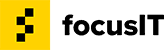

Recent Comments