1. Log into Calyx
2. Click on Reports & Marketing
3. Click on Primary Data Folder to un-highlight and click on 2012 to highlight
2. Click on Reports & Marketing
3. Click on Primary Data Folder to un-highlight and click on 2012 to highlight
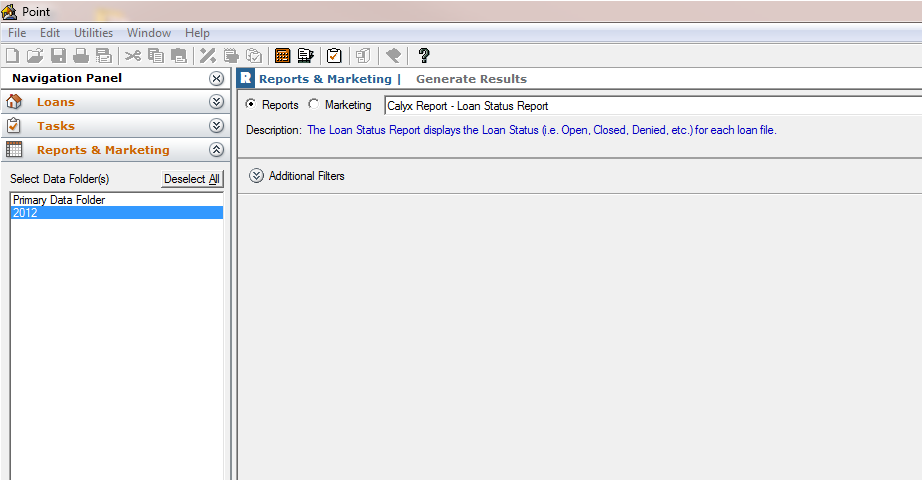
4. Click the arrow on the dropdown list and select Calyx Report – Loan Status Report from the dropdown list
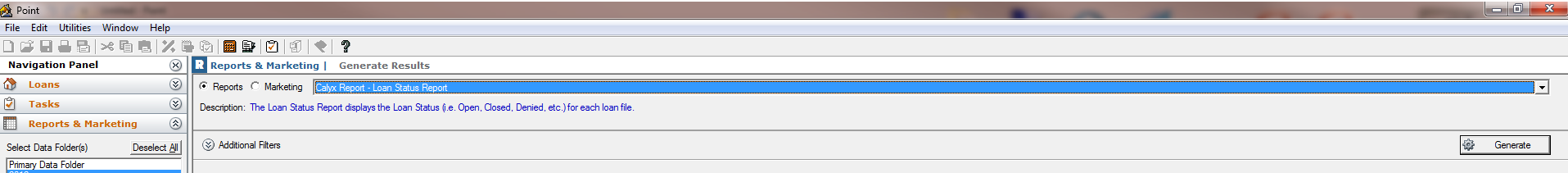
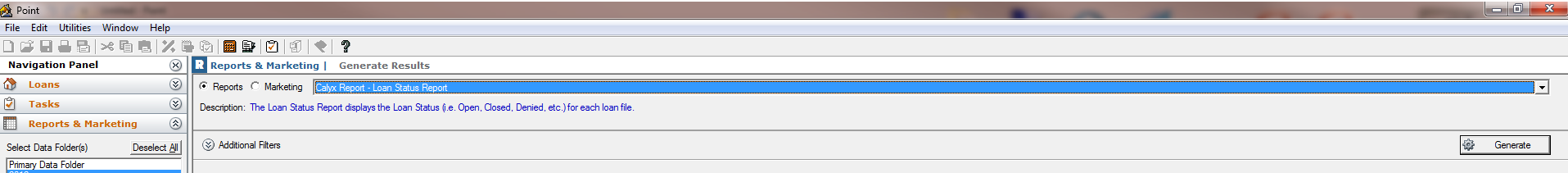
5. If at this point you don’t see the additional field to select Status and date range you will need to click on the Additional Filters button
6. At this point you will need to click on the [ALL] check box under Current Status
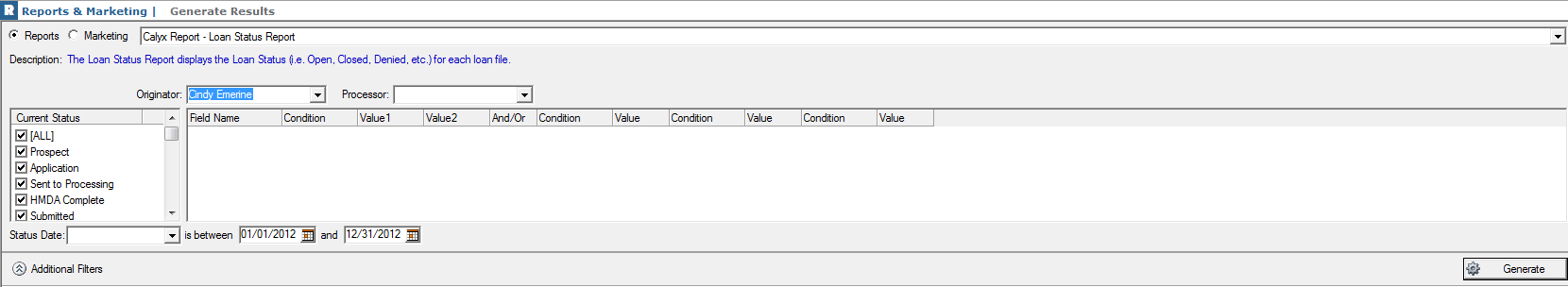
6. At this point you will need to click on the [ALL] check box under Current Status
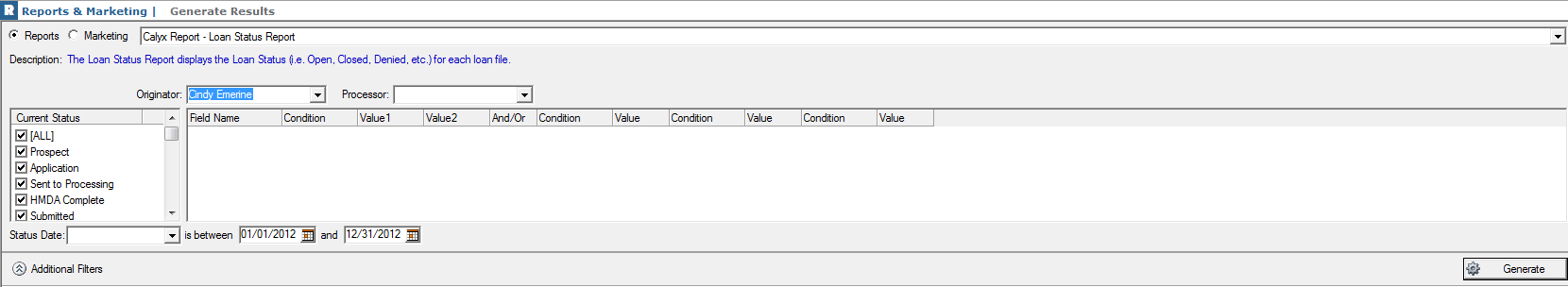
7. Next enter a data range of 01/01/2012 and 12/31/2012
8. Click on Generate
9. You should get a report to display on your screen showing all the loans you moved into this folder
10. Click on File and Save As to save the report and email to Cindy.
11. Done
8. Click on Generate
9. You should get a report to display on your screen showing all the loans you moved into this folder
10. Click on File and Save As to save the report and email to Cindy.
11. Done
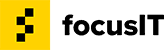

Recent Comments