User Groups are used when assigning access rights within Point
If your organization has several users who have similar access needs, you can create user groups to make administration more efficient and manageable
1. Log into your PointCentral Administration site.
2. From the left Navigation Menu, go to User Groups, then Add User Group.
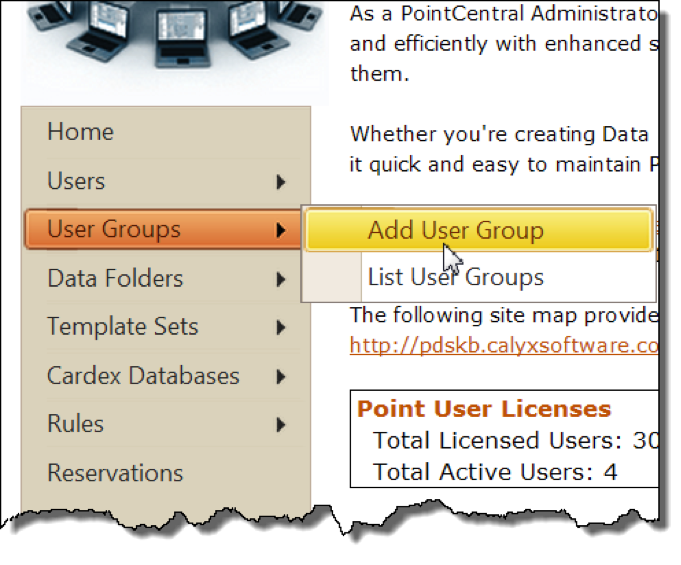
3. Enter a group name and then click Add User Group.
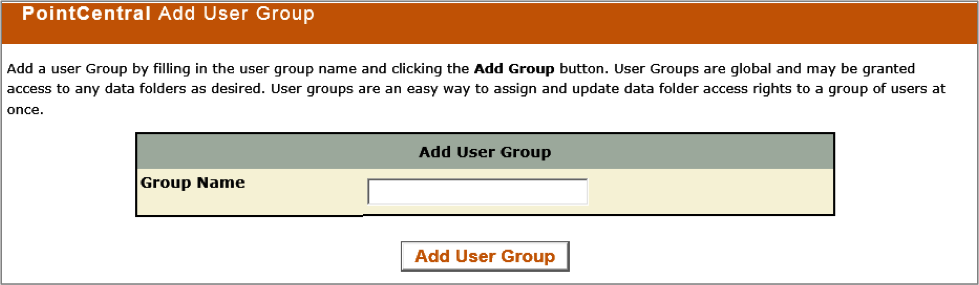
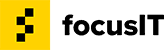

Recent Comments