
by focusIT Support Team | Nov 28, 2016 | FocusIT Blog
1. Log into Calyx 2. Click on Reports & Marketing 3. Click on Primary Data Folder to un-highlight and click on 2012 to highlight 4. Click the arrow on the dropdown list and select Calyx Report – Loan Status Report from the dropdown list 5. If at this point...

by focusIT Support Team | Nov 28, 2016 | FocusIT Blog
How to create a rule that governs an email: 1. From the Home page, click on Settings (top menu bar) and Rules (left-hand menu bar) 2. From the Rules List screen click on Create 3. As you can see from the sample below, the following fields need to be completed and or...

by focusIT Support Team | Nov 28, 2016 | FocusIT Blog
The mortgage industry is abuzz with news of the highest interest rate spike since January 2016 gaining half a point in just one week. Industry experts have chalked these rates, and the continuously rising stock market numbers, to the recent election. There has been...

by focusIT Support Team | Nov 22, 2016 | FocusIT Blog
The end of last week capped off the highest mortgage rates that the country has seen in over a year. In just shy of a week buyers watched rates jump from 3.5% to 4.125% which has caused some home buyers to back out of deals entirely. Homebuyers that are teetering on...

by focusIT Support Team | Nov 16, 2016 | FocusIT Blog
It has been shown that 93% of business acquisitions start with a search engine which fuels an ever expanding digital marketing industry. With an intricate marketing platform that utilizes blog & online content, email marketing, social media, and a responsive...






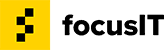
Recent Comments