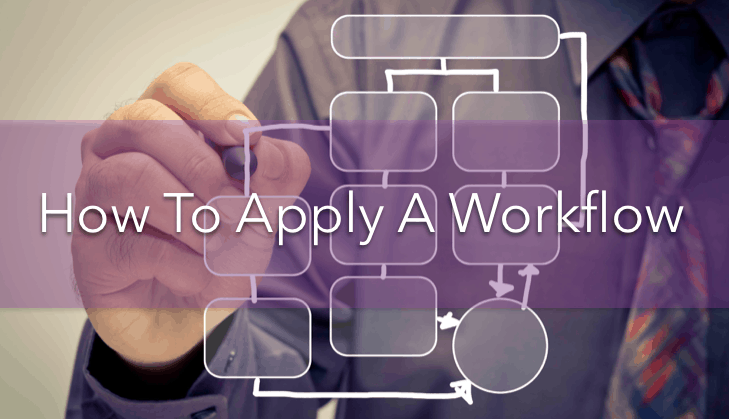
by focusIT Support Team | Jun 17, 2016 | FocusIT Blog
Follow the steps below to apply a workflow Log into your Pulse website Click on My Pipeline Click on the Loan’s tab Locate your file and double click on the Borrower name to open From the center menu bar click on Workflow Setup Click the down arrow under...
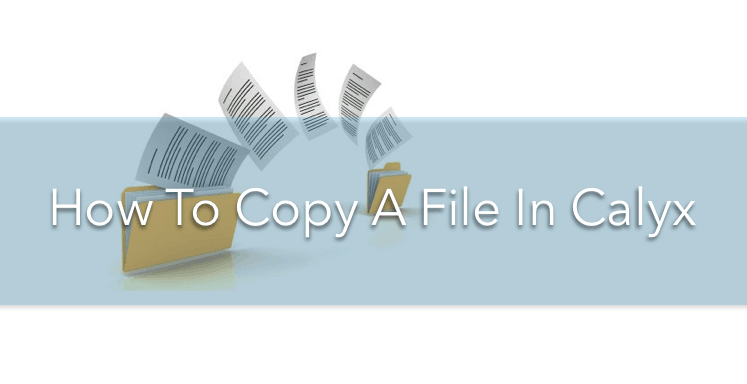
by focusIT Support Team | Jun 17, 2016 | FocusIT Blog
The steps are as follows: Search for the file you want to copy and highlight the file, but do not open it. Click the Copy button. The next screen to open is the Copy Borrower screen, from here you would click the down arrow under the Data Folder window to select the...
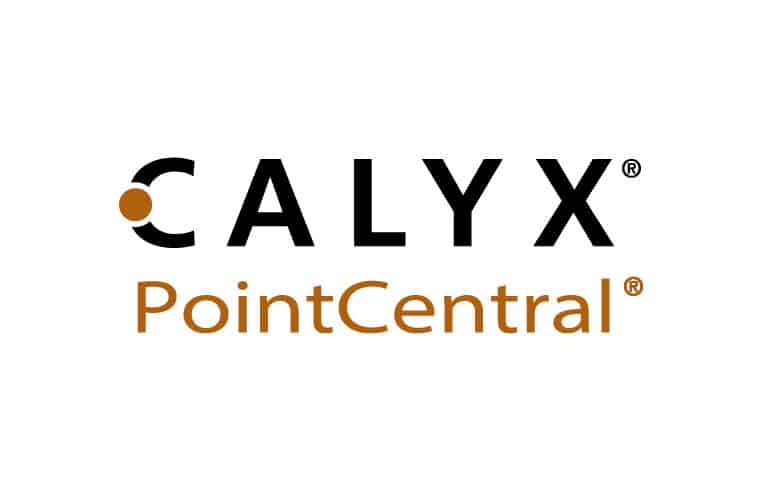
by focusIT Support Team | Jun 17, 2016 | FocusIT Blog
Starting Monday, June 13th we will begin our automated upgrade of all PointCentral servers with the goal of having all servers completely upgraded to Calyx PointCentral version 9.3 by June 24th. Be on the lookout for several automated emails that will be sent to the...
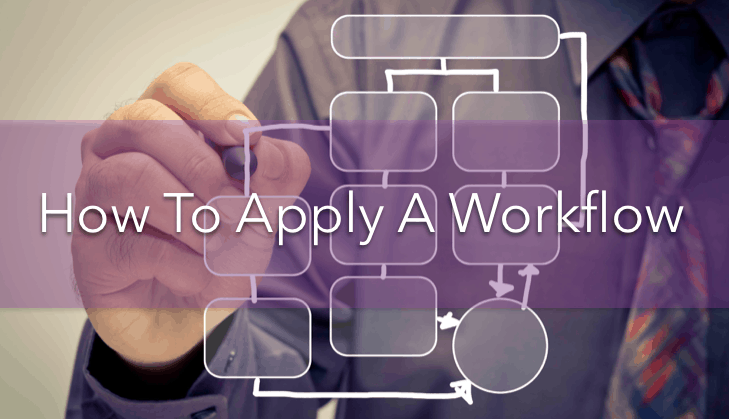
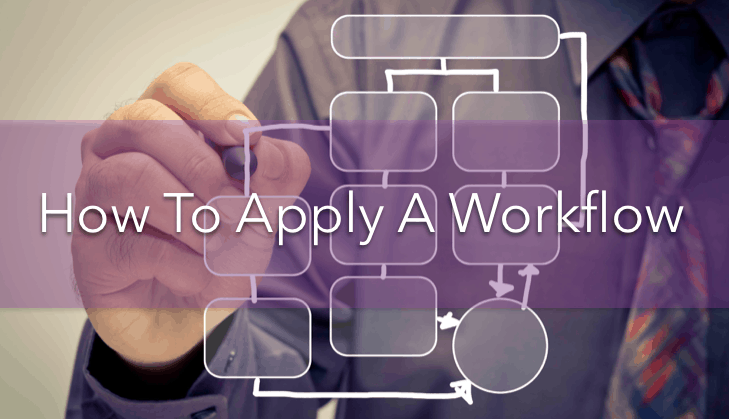
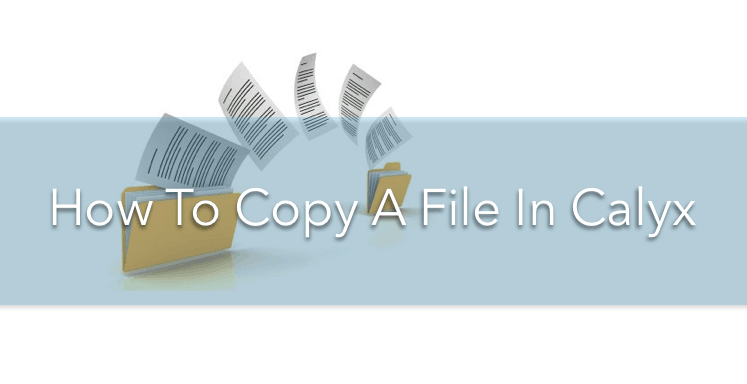
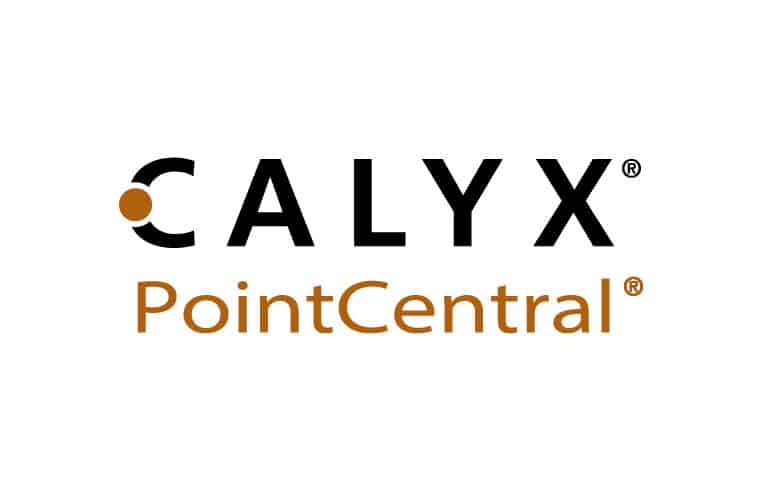
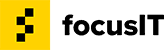
Recent Comments