How to Create a Point File
Under “My Pipeline” select the Leads tab
Select your loan that does not have a .BRW file
From the lead screen choose the “Setup” tab and “Point Info” under the setup
Click on “Create Point File”
After the file is created you will see an extension within the Path box indicating it now has a Point file.
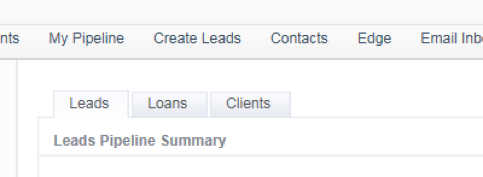
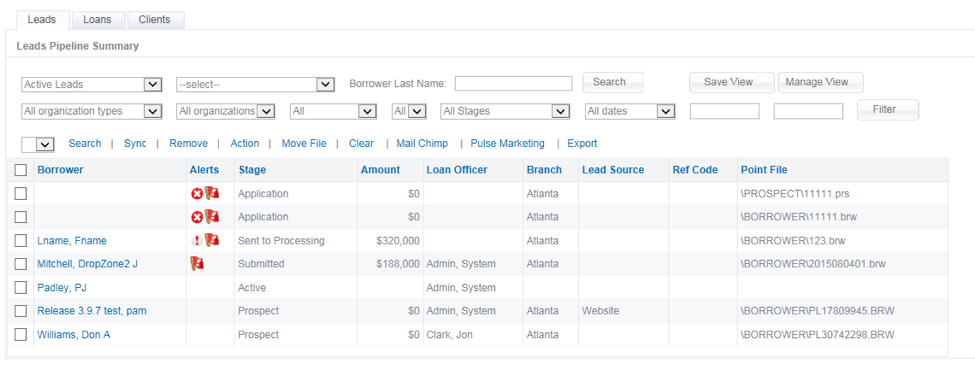
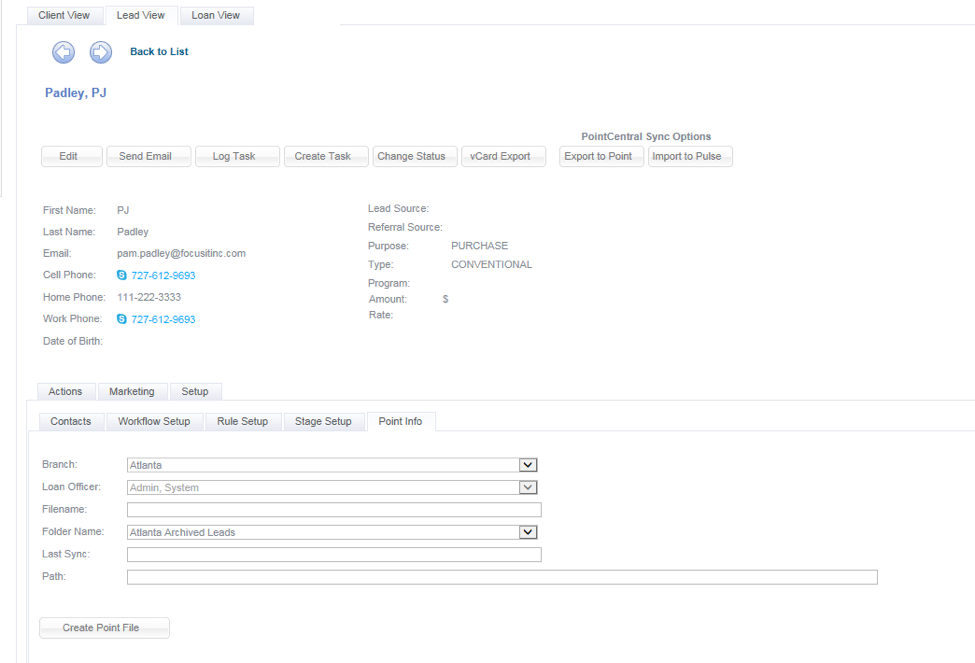
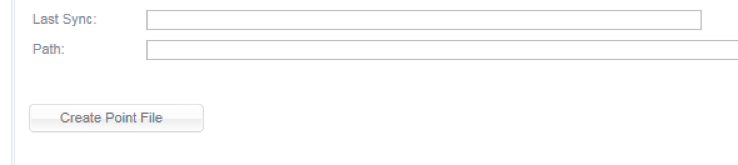
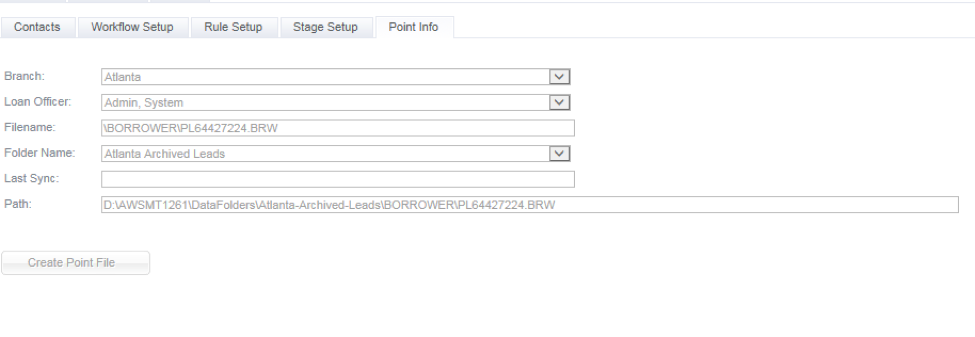
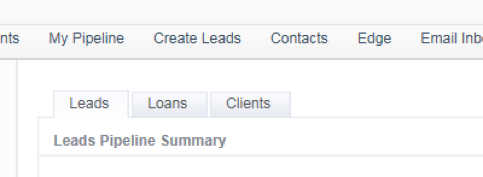
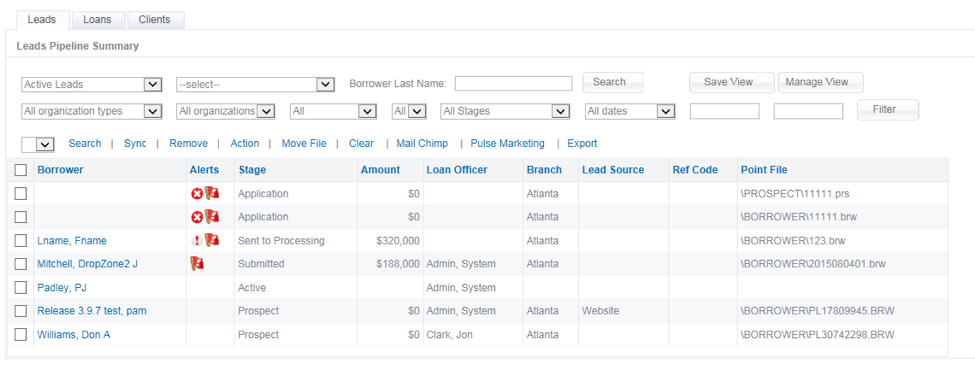
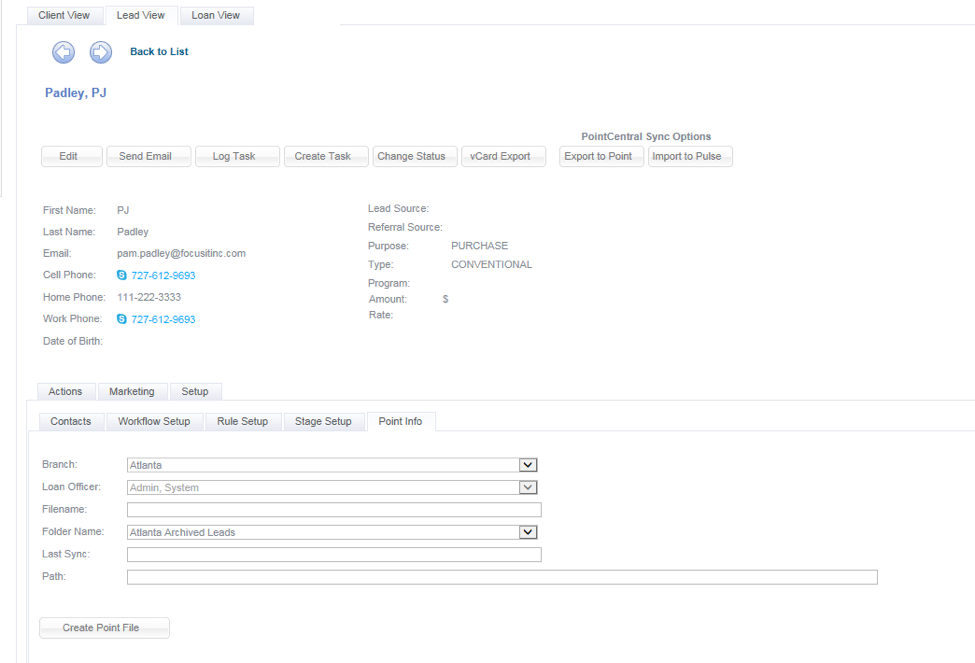
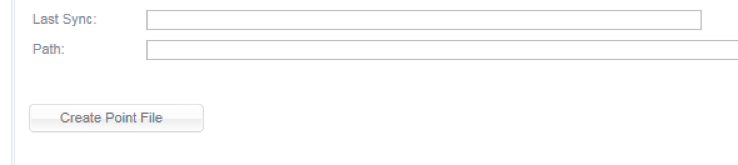
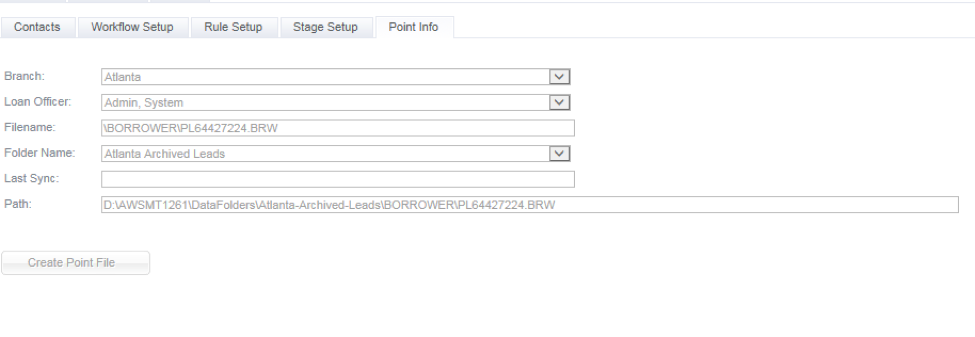
Recent Comments