
by focusIT Support Team | Jun 26, 2017 | FocusIT Blog
The Menu bar is made up of 5 Buttons that help the user navigate their way through the system. Button 1: Templates – This feature allow the user to create their own Marketing Templates or modify the ones delivered with the program. It also provides a wonderful...

by focusIT Support Team | Jun 26, 2017 | FocusIT Blog
Steps are as follows 1. Find it at the top of your list 2. Go to the Actions button and click the down arrow 3. Select Copy from the list 4. Click on confirm 5. Click on OK 6. Now you will see a second copy of the Master with an _ and numbers at the end 7. Open this...
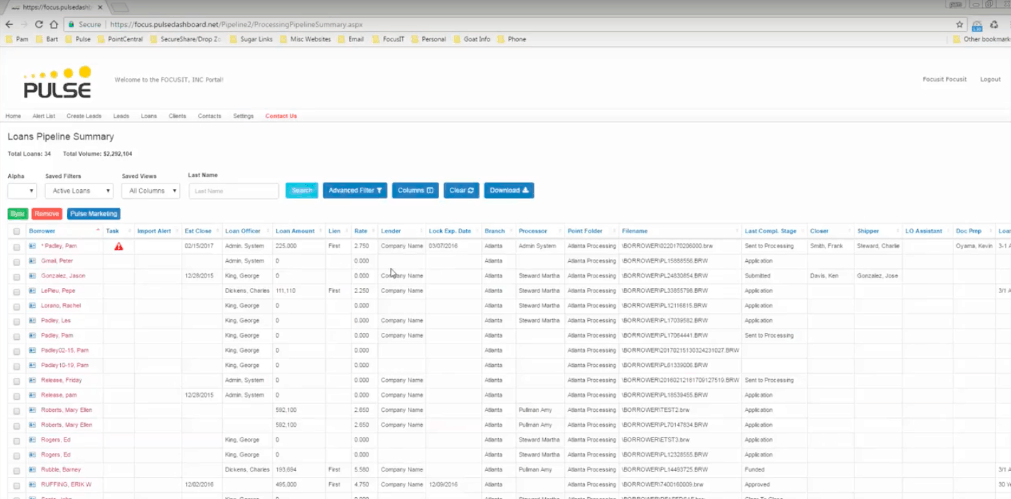
by focusIT Support Team | Jun 20, 2017 | FocusIT Blog
FocusIT is always working on making Pulse a bigger and better system for Mortgage Professionals. We released Pulse 4.0 earlier this year and are receiving rave reviews from both current users of Pulse and interested individuals who attend our weekly demo. We have...
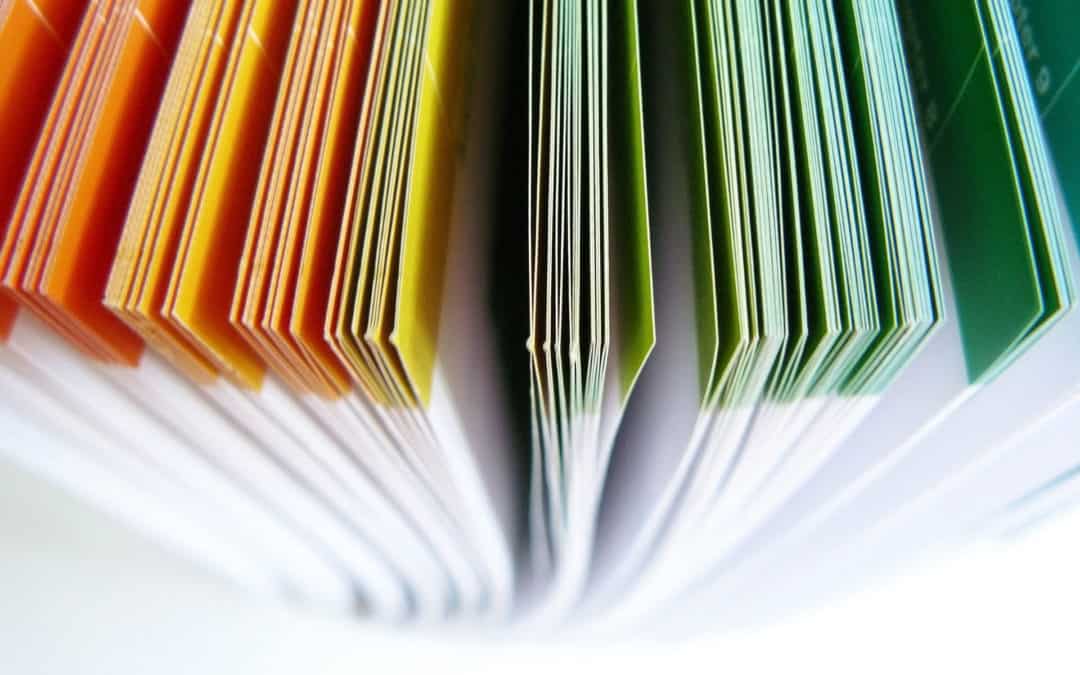
by focusIT Support Team | Jun 8, 2017 | FocusIT Blog
1. Log into Pulse Marketing 2. Click on List 3. Click on Create List 4. Give the List a Name 5. Choose the type of List 6. Click on Next 7. Under the “Add to List Filter” page click the down arrow under Folder and select your folder. 8. Click on “Preview Filter” 9....
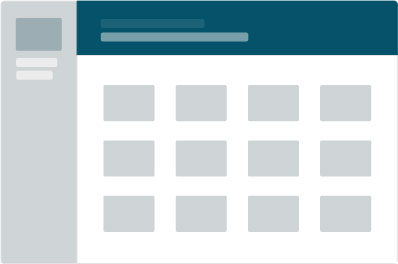
by focusIT Support Team | Jun 8, 2017 | FocusIT Blog
1. Log into Point 2. Select your file and open it 3. Click on File 4. Click on Import From 5. Click on Borrower Master File to get a list of all your templates 6. Select the Template to apply or the one you need to change your file to and click on Open. 7. You will...
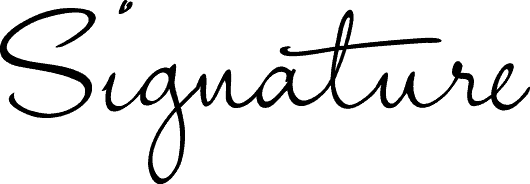
by focusIT Support Team | May 26, 2017 | FocusIT Blog
1. Log into Pulse 2. Click on “Setting” (Top Menu Bar) 3. Click on “My Account” (Left Menu Bar) 4. Under the Settings tab scroll down to the box labeled “My Signature” 5. Now enter your Signature the way you want it to appear on your Pulse emails. 6. To setup your...



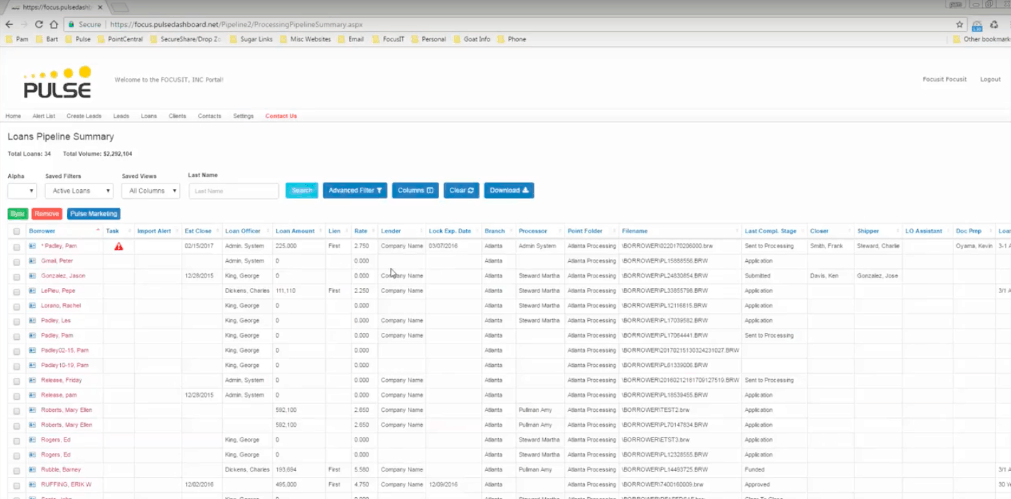
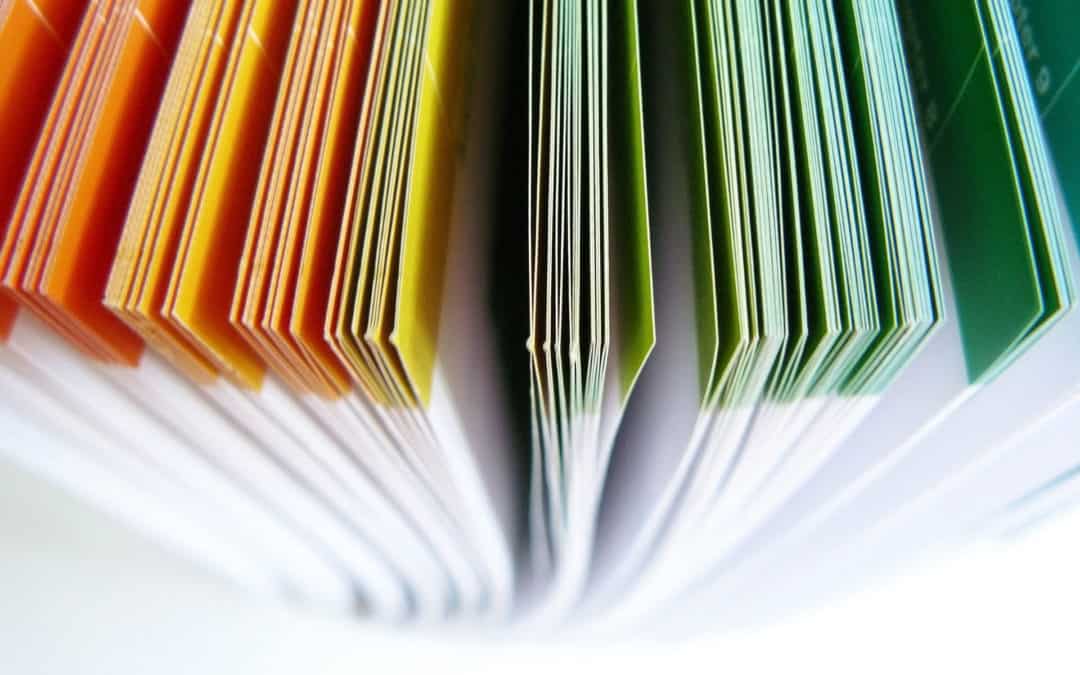
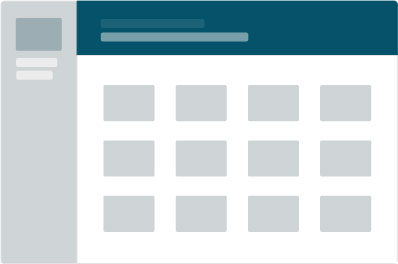
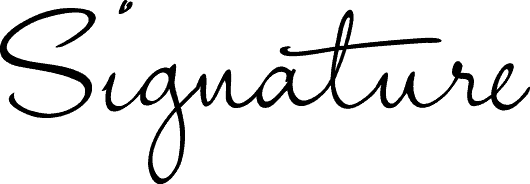
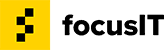
Recent Comments